Troubleshooting
Padding is undefined
If specifying a patch size but not padding, you will likely encounter artifacting in the upscaled image.
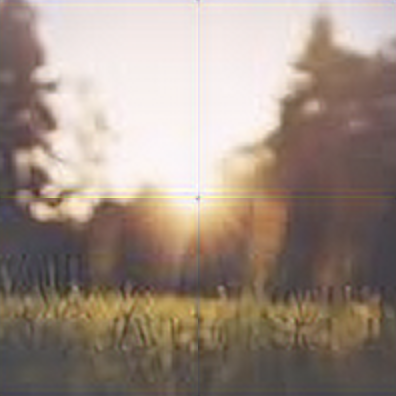
Most of the time, this artifacting is undesired. To resolve the artifacting, add an explicit padding:
upscaler.upscale('/path/to/img', {
patchSize: 64,
padding: 4,
})

If you would like to keep artifacting but hide the warning message, pass an explicit padding value of 0:
upscaler.upscale('/path/to/img', {
patchSize: 64,
padding: 0,
})
Progress Specified Without Patch Size
If you've specified a progress callback but are not specifying patchSize in the call to upscale, the progress callback will never be called. progress callbacks only occur when patchSize is provided.
In order to have your progress callback be called, provide explicit patch sizes:
upscaler.upscale('/path/to/img', {
patchSize: 64,
progress: ...
})
Unexpected Token
If you're in a Node.js environment, you may encounter something like this:
/node_modules/upscaler/dist/browser/esm/index.js:1
export { default, } from './upscaler';
^^^^^^
SyntaxError: Unexpected token 'export'
This likely means one of two things:
- You are using
upscaler, instead ofupscaler/node; check out the guide on Node.js here. - You are using
importsyntax instead ofrequiresyntax; if so, try switching torequire('upscaler'). For more information on this, see this Github issue.
Missing Model Path
If you see an error like:
Error: You must provide a "path" when providing a model definition
You've passed a null or undefined path argument in the model argument to UpscalerJS:
const upscaler = new Upscaler({
model: {
path: null,
},
})
Ensure you pass a valid path argument in the model payload. See the guide on models for more information.
Invalid Warmup Value
If you see an error like:
Error: Invalid value passed to warmup in warmupSizes: foo
It means you've called .warmup with an invalid value:
upscaler.warmup('foo')
Ensure you're passing one of the following:
{ patchSize: number; padding: number }[width, height]{ patchSize: number; padding: number }[][width, height][]
For more information, see the guide on warm ups, or review the API documentation on the warmup method.
Environment disallows String Input
If you see an error like:
Error: Environment does not support a string URL as an input format.
This means that the environment UpscalerJS is running in does not have access to Image. This means that it cannot construct an image and load its src.
Examples of such environments include web workers and the like (e.g., Cloudflare workers).
To get around this error, pass your data into UpscalerJS as a tensor. For an example, check out the guide on web workers.
Invalid Predicted Tensor
UpscalerJS only supports models that return rank 4 tensors representing image-like data.
You may see this message if you're using a custom model that returns a rank 3 image, or non-image-like data (like text).
If you believe this is in error, or you have a particular use case you think would be appropriate for UpscalerJS, please open a Github issue.
Invalid Model Prediction
UpscalerJS only supports models that return rank 4 tensors representing image-like data.
You may see this message if you're using a custom model that returns a non-tensor.
If you believe this is in error, or you have a particular use case you think would be appropriate for UpscalerJS, please open a Github issue.
Environment disallows Base64
If you see an error like:
Error: Environment does not support base64 as an output format.
This means that the environment UpscalerJS is running in does not have access to Image or document. This means that it cannot automatically transform a tensor into a base64 representation.
Examples of such environments include web workers and the like (e.g., Cloudflare workers).
To get around this error, specify tensor as the output format of your data, like:
upscaler.upscale(tensor, {
output: 'tensor',
})
Note: If you've neglected to provide an output argument and you're running the browser version of UpscalerJS, you will need to explicitly provide the output argument. This is because the default argument is base64.
For an example, check out the guide on web workers.
Invalid Model Type
Acceptable model types include:
layers(default)graph
These correspond to the model types supported by Tensorflow.js.
If you don't know what kind of model you have, you may be able to inspect your model.json. If the JSON file has an entry like below, it's a layers model:
{"format": "layers-model",
If it has an entry like below, it's a graph model:
{"format": "graph-model",
Error with Model Input Shape
This error implies that the given model does not have an input layer compatible with a rank 4 tensor. It may be expected a rank 3 tensor, or something else entirely.
UpscalerJS only supports models whose input layers are set up to accept rank 4 tensors.
If you believe this is in error, or you have a particular use case you think would be appropriate for UpscalerJS, please open a Github issue.
Input Size and Patch Size
Some models have fixed input shapes that require images be of a certain shape.
For these models, patchSize and padding variables will be ignored.
Please omit these variables for these models.
Patch Size Indivisible by Divisibility Factor
Some models define a divisibilityFactor, or a number for which all images must be a multiple.
For example, a divisibilityFactor of 64 and an image size of 65,65 would have to operate on a padded image of 128,128. (The final image would be 65,65, as UpscalerJS handles the padding and trimming of the image behind the scenes for you.)
This warning means that you are passing in a patchSize argument incompatible with the model's divisibilityFactor. For instance, with a divisibilityFactor of 64, invalid patchSize arguments would include 32, 65, or 127. Valid patchSize arguments would include 64 or 128.
To get rid of this warning, update your patchSize argument to be a multiple of the divisibilityFactor.
Patch Size Plus Padding Indivisible by Divisibility Factor
This error is identical to the above, except that the final patchSize is equivalent to patchSize + padding * 2, and this final number must be equal to or a multiple of the model's divisibilityFactor.
For example, for a model with a divisibilityFactor of 64 and a patchSize of 126, a valid padding value would be 1:
126 + (1 * 2) = 128 // 128 is divisible by 64
To get rid of this warning, update your patchSize and padding arguments to result in a multiple of the divisibilityFactor.
Missing path and internals
This error indicates the model configuration is missing a path to a valid JSON file.
When using a custom model configuration
If you are providing a custom model configuration, you are missing the path variable. The UpscalerJS instantiation should look something like:
const upscaler = new Upscaler({
model: {
path: '/path/to/custom/model',
... other model configuration variables ...
},
});
Ensure you pass a valid path argument in the model payload. See the guide on models for more information.
When using an installed model
If you are loading a first-party UpscalerJS model (one installed via npm, under the @upscalerjs/ namespace) this likely indicates an error. Please open a bug report
Deprecated Model Definition Function
Passing a function for a model configuration is deprecated and will be removed in a future version of UpscalerJS.
Model configuration functions were used primarily for registering custom layers and operations. This behavior can be achieved by leveraging the setup function, which is called upon model instantiation. See the guide on custom model configurations for more information.
To resolve this warning, rewrite your custom model configuration function to be a plain object, and move your instantiation logic into the setup function.